I came across a nice online article recently by Greig Waddell with tips on how to save time when traveling for business. Click here to check out the full article. I thought all of his points were great but I wanted to expand upon it a bit in the context of traveling to a monitoring visit.
So you are going on a monitoring visit. You want to dress sharp and have all the supplies you need. Choose clothes that you can mix and match, that you don't have to dryclean or iron, and that are professional and appropriate. I travel 2-4 days each week so I pretty much just keep my suitcase packed all the time and just replenish/rotate things out for cleaning as needed. This means two sets of toiletries, those I use at home, and those that always stay packed in my 3-1-1 TSA approved baggie. Staying "packed" has saved me on several early mornings when I haven't exactly given myself quite enough time to get up, get out of the house, and get to the airport. Here is a selection of my luggage:
 |
| No, I don't travel with 3 bags. Click here and then scroll over the photo at my Flickr site to learn more about what type of luggage I use for different length trips. |
I try to carry as little paper as possible - if the sponsor doesn't provide you with a pocket sized spiral-bound protocol book, Kinkos or a similar copy center will make you one for less than $50 and you'll be glad to have it plus you can probably get reimbursed for it on your expense report (check with your lead first). Remember that you may need to retrieve copies of documents at the site so bring some kind of inflexible folder so they won't get damaged or bent in transport. Other documents I like to bring electronically or carry with me (good to review on the airplane) include the MV Checklist, study contact list, print-outs from the IVRS, and old monitoring visit reports/pending action item lists. So you can follow the links below to find out more about what is in my bag:
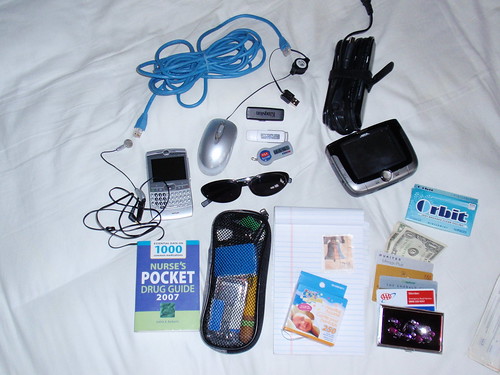

More details and photo notes available at my Flickr page.













